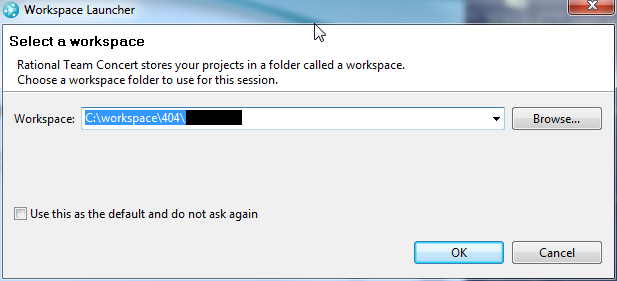unable to create new workspace in eclipse
|
nityananda sahu (1●1●11●11)
| asked Nov 04 '13, 1:46 a.m.
retagged Dec 16 '13, 4:05 p.m. by David Lafreniere (4.8k●7)
Hi
i m getting following error as i m using rtc 3.0.1 clm for educating myself.please help Unable to obtain license to create a repository workspace: An error response was received from the Jazz Team Server. Status=400. Message: CRJAZ1848E To perform the "com.ibm.team.scm.server.createPersonalWorkspace" operation, your server administrator must assign you one of the following licenses installed on the server: Developer for IBM Enterprise Platforms, Developer. You can contact your administrator, learn more about licenses in the Information Center (under Help > Help Contents), consult the Rational License Key Center on IBM.COM, or visit Jazz.net for information on licenses available for purchase or trial.. Unable to obtain license to create a repository workspace: An error response was received from the Jazz Team Server. Status=400. Message: CRJAZ1848E To perform the "com.ibm.team.scm.server.createPersonalWorkspace" operation, your server administrator must assign you one of the following licenses installed on the server: Developer for IBM Enterprise Platforms, Developer. You can contact your administrator, learn more about licenses in the Information Center (under Help > Help Contents), consult the Rational License Key Center on IBM.COM, or visit Jazz.net for information on licenses available for purchase or trial.. |
One answer
Your answer
Dashboards and work items are no longer publicly available, so some links may be invalid. We now provide similar information through other means. Learn more here.