RTC Poor Performance on IE7 - How to Tune?
|
Hi,
We have users that access RTC through IE 7 on Citrix. They're reporting the tool is very slow, I know that the tool and the box it is operating on are not slow because I am accessing it outside of Citrix on Chrome / IE 10 and it works fast. I know that Chrome and IE 10 handle JavaScript better than IE 7, but the tool is almost unusable to those on IE 7.
I've seen that our box seems to hang at around 40% free memory screenshot attached - will changing any settings in the jts admin console speed the tool up?
I see there are some settings around the feed? I've attached a screenshot of those too, will changing any settings in here speed things up for the IE users?
Thanks,
Phil

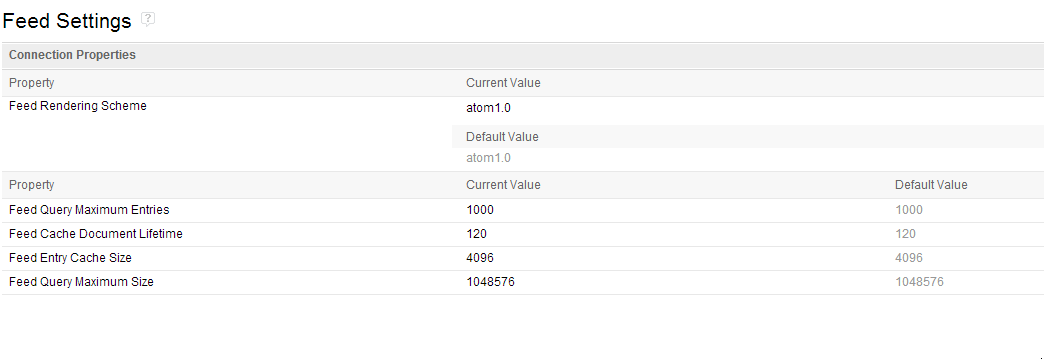
|
One answer
Your answer
Dashboards and work items are no longer publicly available, so some links may be invalid. We now provide similar information through other means. Learn more here.
