Iterations displayed in seemingly random order
|
Within RTC, there are many places where one needs to select an Iteration.
However, depending on where you are, iterations can be sorted alphabetically, creation order, date order (I think that's all). I apprecicate that whatever the order, it will always be wrong for someone some time. Is it possible for the order displayed to be in a "development sensible" order but allow the order to be changed by user? Thanks |
2 answers
Your answer
Dashboards and work items are no longer publicly available, so some links may be invalid. We now provide similar information through other means. Learn more here.

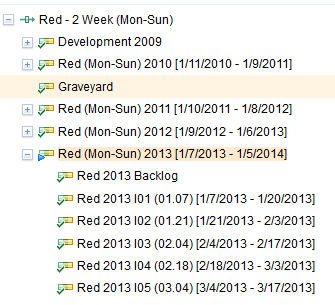
Comments
Hi Lewis,
We have multiple top level iterations, each with sub-iterations, in query we have the following screen shot. As can be seen, iterations are listed in a seemingly random manner (there are more STP Loans, WAS ... entries). This makes it very difficult to find the iteration you want.