What is the easiest way to present RRC attributes in a single row using Cognos Report Studio?
|
Hello,
I am working with RRC 4.0.0.1 and Insight 1.1.1 and I am using Cognos Report Studio 10 to create a custom report. I have a requirement with a number of attributes associated to it. In this example I have 2 strings and 6 enumerations. Using a query I can extract the information that I need (nformation has been filtered for requirement 42):
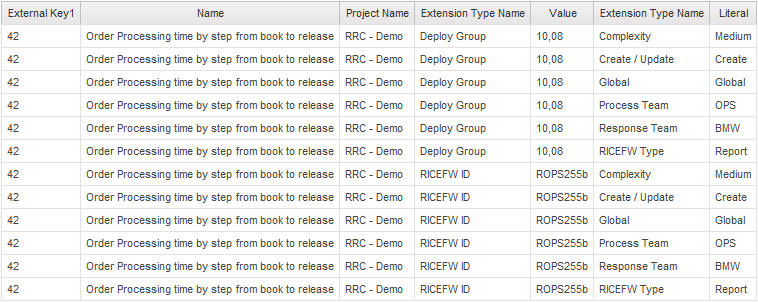
What I would like to do is have all of this information on a single line where each set of columns is an attribute name and the corresponding value. In BIRT reporting I used javascript to accomplish this with computed columns. How is this possible with Insight and Cognos Report Studio?
A nudge in the right direction would really help me out!
Best regards,
Andrew
|
Accepted answer
One other answer
Your answer
Dashboards and work items are no longer publicly available, so some links may be invalid. We now provide similar information through other means. Learn more here.
