Iterations missing in CLM 4.0.2
|
Hi,
We did upgrade of CLM from version 3.0.1 to 4.0.2 last week. In a particular PA, we are not able to see all iterations. Some iterations are missing now. After upgrade it was there. Now it's not appearing. It's not in archived iterations as well. Could anyone please help us. Thanks. |
3 answers
|
Hello,
I have seen this happen before. The iterations still exist in the repository, but do not show up in the project area editor. In past cases, a parent iteration or timeline will lose its reference to a child. The child still exists and still has a reference to the parent, but because of the way the code looks for iterations, the child will not appear when iterations are displayed. The cause of the missing iterations is not clear. I do not think it is directly related to upgrade, because in the other cases when I have seen it upgrade did not come into play. There has been work in the latest release to prevent this situation from happening (ProcessService validation doesn't prevent orphaning of development lines and iterations (270650) ). I agree with Sandy and Krzysztof that you should open a PMR so IBM can help you re-discover the missing iterations. Ruby Martha (Ruby) Andrews Jazz Foundation L3 Developer |
|
Hi Kaviraj This does happen after upgrading from 3.x to 4.x
If you need to use the old schedules that existed before the upgrade, you can do so by going into:
You can also add more iterations to this 'Auto Migrated' timeline or create new timeline with iterations in it.
Hope this helps!!
Best Regards
Comments FORUM ADMINISTRATOR / FORUM MODERATOR / JAZZ DEVELOPER
I assume this is in reference to an RQM project area? I believe only RRC and RQM (not RTC) have a "Manage Project Properties" menu item for an project area, and I believe only RQM has "schedules".
Hi Rajat,
|
Your answer
Dashboards and work items are no longer publicly available, so some links may be invalid. We now provide similar information through other means. Learn more here.

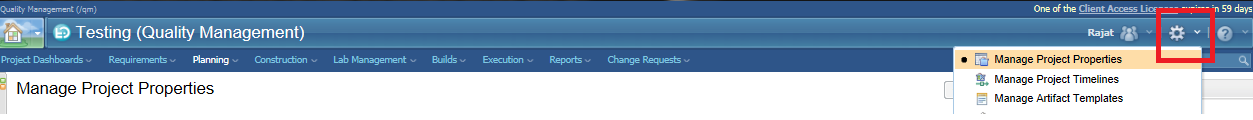
Comments
Was this an RTC, RQM, or RRC project area?
Its seen in RTC PA.