unable to add micro stream size counts to dashboard
|
marlies santos deas (3●3●5)
| asked Apr 01 '13, 4:46 p.m.
retagged Apr 01 '13, 8:51 p.m. by Sandy Grewal (1.6k●12●23)
Hello,
I created a new report from the "Stream Size Counts" template and placed it in the "Shared Reports" folder. I'd like to add the micro version to my team's dashboard so that it's prominently displayed without people having to navigate to the "Shared Reports" folder.
I read in another post that the non-micro "is the one that is used by the reports UI. The Micro (...) is the one used by the dashboard UI."
However, even though I see a micro version in the report templates, I can't find it when i try to add it to the dashboard. FWIW, I was able to add a micro build duration report and followed the same procedure for the micro stream size, to no avail.
report templates:

Dashboard --> Add widget ( I looked in all the other apps as well and at all the available reports without filtering by name)
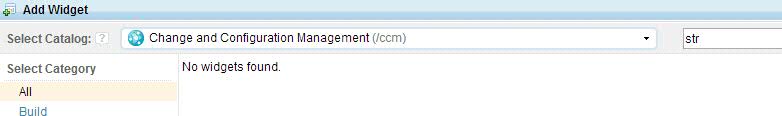
Thanks for any suggestions
|
One answer
|
@Marlies, I think I figured out how to do it.
Dashboard> Add Widget> ccm > Source Control and add the Change Set Activity widget Then configure it(see screenshot): Project >select your project Report > Choose the Stream Size Count Query > Select your parameters You should be able to display it on your dashboard. I will followup if a separate Widget should be shown with development. |
Your answer
Dashboards and work items are no longer publicly available, so some links may be invalid. We now provide similar information through other means. Learn more here.
