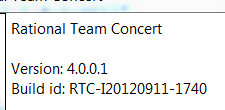Dependendy Build: Property "hostname" has not been set
|
Kenneth Munch (135●2●21●24)
| asked Feb 28 '13, 5:45 p.m.
retagged Mar 01 '13, 9:49 a.m. by Kevin Doyle (604●2●5)
We're running RTC 4.0.0.1 on a WIN 2008, which integrates (or rather, should integrate) with IBM i.
Password file has been created on IBM i, with ID and PW that can access RTC. So far so good. When running the Dependency Build, I get this: ..... ..... Setting project property: team.enterprise.build.start.time -> 1362069639148 * Property "hostname" has not been set * Property "userid" has not been set * Property "userpw" has not been set * Adding reference: SystemInstance * Attempting to create object of type org.apache.tools.ant.helper.DefaultExecutor * Adding reference: ant.executor * Build sequence for target(s) `all' is [fetch, build, all] * Complete build sequence is [fetch, build, all, ] * * fetch: * INFO [main] (HttpMethodDirector.java:847) - Authentication requested but doAuthentication is disabled * INFO [main] (HttpMethodDirector.java:847) - Authentication requested but doAuthentication is disabled * INFO [main] (HttpMethodDirector.java:847) - Authentication requested but doAuthentication is disabled * * BUILD FAILED * com.ibm.team.repository.common.TeamRepositoryException: Error logging in to repository https://abc.com:9443/jazz/. Verify that the repository address and credentials to log in are correct. ---- Where do I set the three properties: Property "hostname", Property "userid", Property "userpw" ? It can't be referring to the passwordfile aka 'jbe.sh -createPasswordFile pass.txt' ? |
Accepted answer
|
You can ignore those messages:
* Property "hostname" has not been set * Property "userid" has not been set * Property "userpw" has not been set Even in my builds that I have working I am seeing those messages as well. The properties it is using to try to connect to the repository are the ones JAZZ_USER and JAZZ_PASSWORD_FILE that you specify in the startbfa.sh script to start the build agent. JAZZ_PASSWORD_FILE does refer to a password file created using jbe. Kenneth Munch selected this answer as the correct answer
|
5 other answers
|
We get "...CRJAZ6023E...invalid userid..." every other week, or so.
We reset the password, update JAZZ_USER using jbe.sh, and the build runs again. We're unable to determine, what causes the password to revoke or expire. Is it the BF Agent, who polls Eclipse, or ? |
|
I reset the password a third time, and updated JAZZ_USER using jbe.sh (above).
Why the build user could not read its own WS, I cannot say. I created a new WS, and loaded it to match the old. That worked. Thanks for your help, Kevin (and Ralph) |
|
The build user can now log on, using Eclipse. So far so good.
Dependency Build runs a bit longer, but for some reason the user cannot read his own workspace: User 'BUILDER' does not have permission to read workspace 'Build WorkSpace' Any ideas ? |
Your answer
Dashboards and work items are no longer publicly available, so some links may be invalid. We now provide similar information through other means. Learn more here.