Doubt about Keywords
|
Hi
I'm now using RQM 4.0, and I have a doubt about keywords. In the previous versions, I was able to add keywords easily in the test scripts. There was an option for me to keep it in the keyword format or make it like regular steps on the test script. However, now in version 4.0 I'm having trouble. I don't see this option anymore + I can't delete a keyword added to my script. Any inputs? Thank you in advance! |
Accepted answer
|
If you click beside the number of the step containing the keyword an icon should appear that you can click on to get a menu

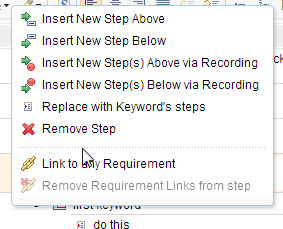
It is a known issue to be addressed so that the icon button appears on hover over the row.
Lucas Dantas selected this answer as the correct answer
|
3 other answers
|
Thanks Bob, hi Lucas,
The user experience and design team is currently working on improving the Keywords area of QM. Would you be interested in previewing our work and providing feedback? Let me know- april@us.ibm.com Thanks! April |
|
I am sorry for the late response.
Thank you for the feedback. For some reason, the icon was not appearing at the time. |
|
Hi, I'm using RQM 4.0.6 and i cannot find the option to make the keyword steps like regular steps on the test script. Is that OK? How can i do it any way?
Michal |
Your answer
Dashboards and work items are no longer publicly available, so some links may be invalid. We now provide similar information through other means. Learn more here.
