What is the best way to manage and track dependencies?
|
We have a large development team organized into smaller Team Areas. We are using the "Depends On" link to identify depencies between work items across the multiple Team Areas.
What is the best way to track and manage these cross Team Area dependies? Here is a screen shot showing query results between two of the Team Areas. Are there other best practices to better manage/track dependencies? Perhaps something that also captures the timeline and relationships (like a gantt chart)? |
2 answers
|
Thanks for the response Lauren.
We've created queries (similar to your widgets for blocked items). Since this has a timing (future sprint) component to it, I was curious if there was a gantt-type chart that might be available to use. If not, we've just started this so we'll see how well the queries satisfy our needs. 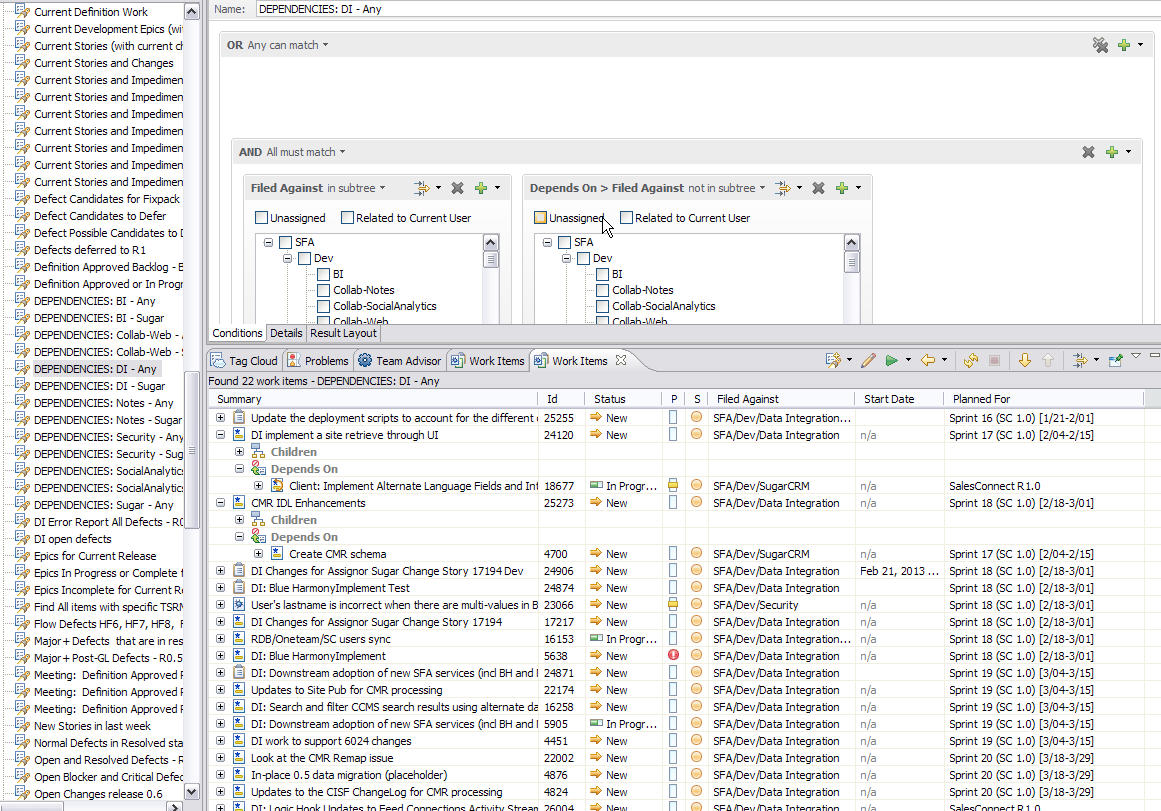
|
|
Hi Paul,
Can you re-upload your screen shot? I don't know of any best practices myself for tracking dependencies across team areas, but perhaps bumping this to the top of the questions list will cause others to comment. Our CLM wide team tracks blockers across all of our project areas by using a dashboard that contains a widget for each project area that queries for the clm-blocker tag. We have a CLM wide call a couple of times a week where the CLM leaders get together to discuss the blockers that are listed in this dashboard. A dashboard that shows all of your dependency queries might be beneficial to you. You can take a look at our CLM wide dashboard at https://jazz.net/jazz/web/projects/Jazz%20Collaborative%20ALM#action=com.ibm.team.dashboard.viewDashboard&tab=_59 . |
Your answer
Dashboards and work items are no longer publicly available, so some links may be invalid. We now provide similar information through other means. Learn more here.
