
 Download 4.0.7 Release
Download 4.0.7 Release

IBM Rational Requirements Composer
Definition · Management · Analysis
Rational Requirements Composer 3.0 Beta 3
Rational Requirements Composer 3.0 Beta 3 "New and Noteworthy"
Here are some of the most noteworthy items in the Rational Requirements Composer 3.0 Beta 3 milestone. See the Jazz Foundation new and noteworthy for new features in the Jazz Team Server. Rational Requirements Composer uses a server that includes common services for multiple collaborative lifecycle management products. If you intend to try these other products you may wish to read the new and noteworthy for Rational Quality Manager and Rational Team Concert.
New Features
Improved Money that Matters Sample
A lot of work has gone into the Money that Matters sample to make it feature complete for the Welcome to Money that Matters Lifecycle Scenario. RQM and RRC now provide a lot more sample assets to play with. Also, the dashboards in RTC, RQM and RRC are now pre-configured to include cross repository viewlets where it makes sense. In addition, the sample users will have their dashboard mini filled with viewlets to assist in their role (Developer, Analyst or Tester).
Linking and Embedding
There is an on-going cost to every link you create: to understand the relationship, keep it current, report on it, etc. In order to reduce the overheads in doing requirements management, we are introducing a distinction between general links and trace links.
There are various reasons for links. Some reflect important relationships between requirement artifacts (example: a business rule constrains a feature) or requirements related to other lifecycle artifacts (example: requirements related test cases and test results). These links need to be visible, reportable etc. There is a second class of links that are not always as important to the overall requirements information model: links that show an image embedded in another artifact or UI parts embedded in sketches.
To that end, users now have the option to insert links, images and other artifacts into a rich text document without necessarily creating a trace link at the same time. Only trace links will have a link type and show up in the links section of the sidebar:
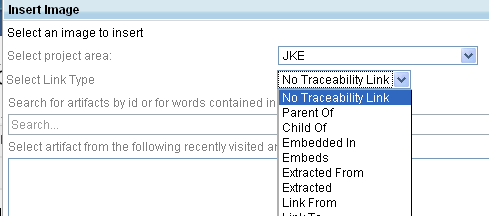
The right click editor context menu now contains an option to add a trace link when opened over an image or hyperlink:
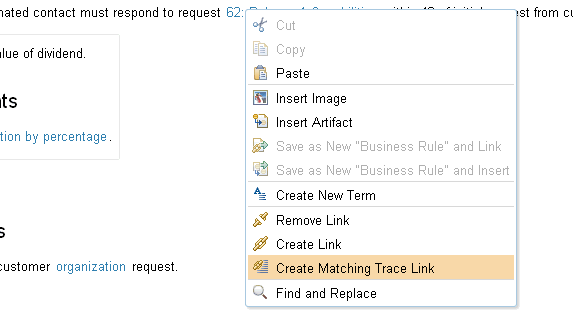
For Embedded artifacts, a new button on the artifact toolbar provides access to this functionality:
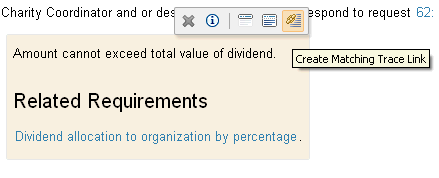
Choosing this function brings up a dialog which invites the user to pick the link type of the corresponding trace link to be created. If a link of the same type from the same content location already exists then the dialog warns the user about this:
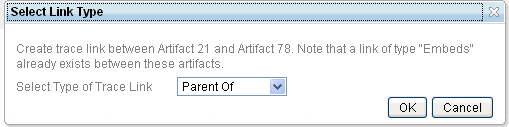
Now, when you delete a hyperlink, image or embedded artifact any trace links that were associated with that content are also removed on save. For example:
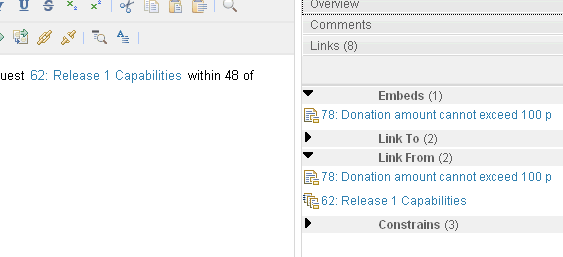
The text "62: Release 1 Capabilities" is a hyper link to resource 62 with a corresponding "Link From" link type shown on the right. When I unlink the hyperlink in the editor and press save, the trace link is deleted.
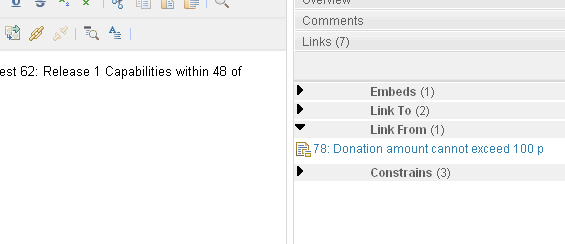
The same happens to any trace links that are created, if you choose to cancel the edit or navigate away.
Traceability links that originate from content within an artifact (e.g., a hyperlink in a rich text document) are indicated with a small icon overlay on bottom right.
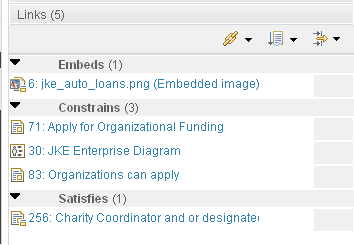
When navigating from a link in the sidebar, the link in the artifact that you are navigating will be selected and the element associated to that link will be scrolled into view and highlighted.
Comment and Link selection now work in the rich text editor in edit mode. When a comment or link is selected, the associated element will be scrolled into view and selected in the document.
Word Import
Two Word Import options now exist. The "Import for editing and viewing" option will convert the document so that it operates well in the rich text editor (simple lists will be changed to html lists, fonts will be mapped so that font picker recognizes the current font, unsupported word styles will be removed from the document, etc.). The "Import for viewing use" option will convert the document so that it renders well (i.e., html styles/attributes that are not directly supported by the editor will be preserved so that the document renders close to what it looks like in Word).
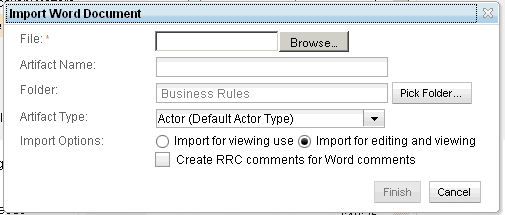
Artifact Copy
When you perform Copy Artifact, can now "opt out" of copying over the artifact links found in the artifact that's being copied.
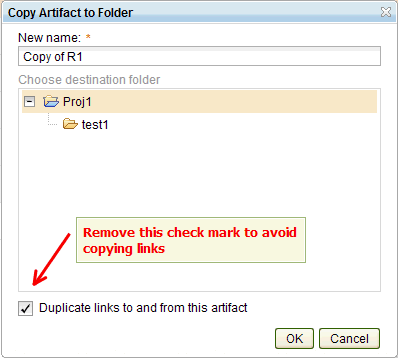
Artifact Templates
The "Artifact Templates" section of the Templates admin page now supports the following:
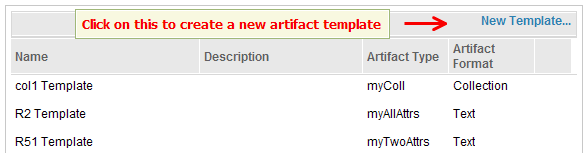
which you can use to invoke the following dialog:
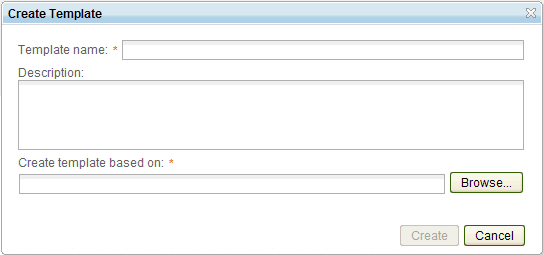
When using the Edit action from a row in the artifact templates listing on the "Artifact Templates" section you can now update the content that's captured by the template (i.e. either reset the included content to be the current version of the artifact previously used to seed the template or specify a different artifact if you'd like the captured content to be based on a different artifact).
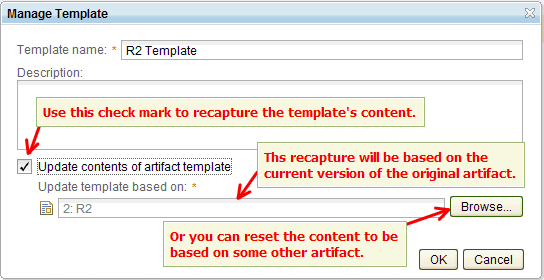
Collection Revision and Audit History
Collection history (both past revisions and audit history) is now accessible and fully usable and behaves just as it did in RRC 2.x.
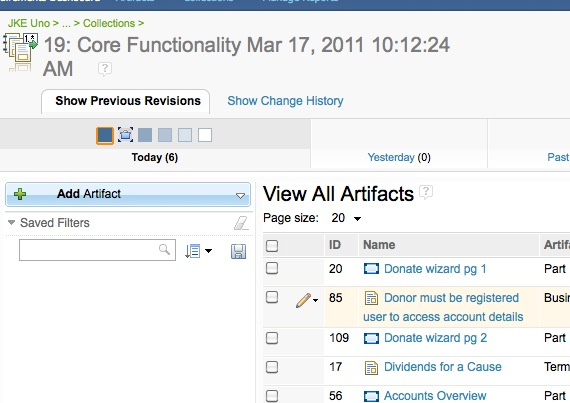
Reporting
Custom documents with Rational Reporting for Document Generation (RRDG) can be generated based on saved filters.
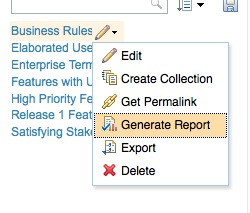
Reporting now has a welcome page, allowing access to both Rational Reporting for Development Intelligence (RRDI) (if configured) and RRDG.
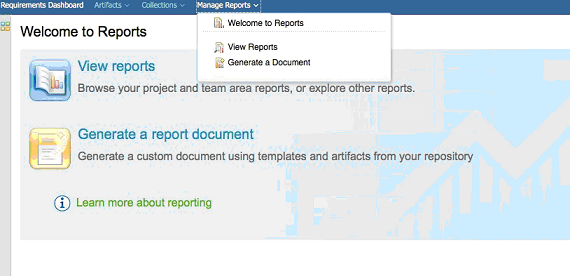
Search
Quick Search now uses the common search widget from Foundation. Also, results will now be consistent in both Quick Search and Advanced Quick Search mode, and in the artifact and links picker.
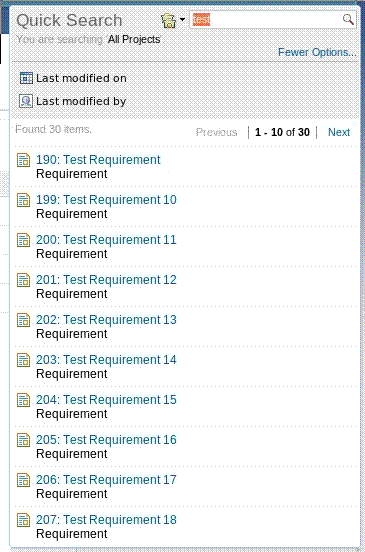
Upload
Wrapped binary resources can now be updated when the wrapper resource is in edit mode. RRC will now maintain revisions of files you create with other tools and upload to the RRC repository (for example , images, presentations, PDF files).

Review and Approval
If you attempt to navigate away from a dirty review you will now be prompted to save the review.
When a review is in the "Reviewed" state, in addition to the Continue Review and Finalize Review actions, you can now also make use of a new Save Review action.
RRC Browser Add-ons
Artifact template support has been added for graphical artifacts.
Graphical Artifacts can now be printed in the web. Just use print functionality from your browser's menu while in view mode and make sure to enable the printing of background images in the page setup.
Highlighting of graphical elements that contain links or comments can be accomplished in both read-only and edit mode by using the "Highlight" button in the appropriate sidebar section.
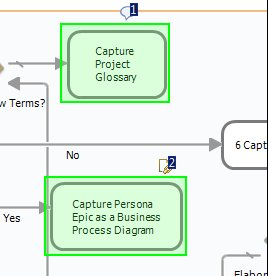
The images for the icon palette have been given a make-over. Most of the images have been redesigned. Common palette elements are now consistent across editors.
![]()
In addition to the color swatches, the user may now set foreground, background and line color directly using RGB or Hex.

The initial loading time of the Browser Add-on plugin for editing of graphical artifacts has been drastically reduced. The time has been reduced from 25-30 seconds on average, down to 5-10 seconds.
Previously, in order to edit graphical artifacts, a user had to use IBM Installation Manager (IM) to install the RRC Browser Add-on plug-in. This was counter-intuitive for most users, since browser plug-ins are typically installed directly from the browser. To address this, a web based installation has been created for the RRC Browser Add-ons package. The Browser Add-ons are now packaged together with the RM application as part of the server installation. Whenever a user attempts to edit a graphical artifact, they will be presented with the option to install the Browser Add-ons into their browser.
If the RRC Browser Add-on has not been installed previously, or if the installed version is not compatible with the current RRC RM Server, the following dialog will be shown when clicking the 'Edit' button for a graphical artifact:
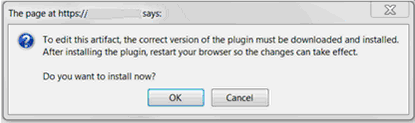
For more information on installing and troubleshooting the RRC Browser Add-on web based install please refer to the following wiki topic.
Online help
The Collaborative Lifecycle Management information center includes online help for Rational Requirements Composer