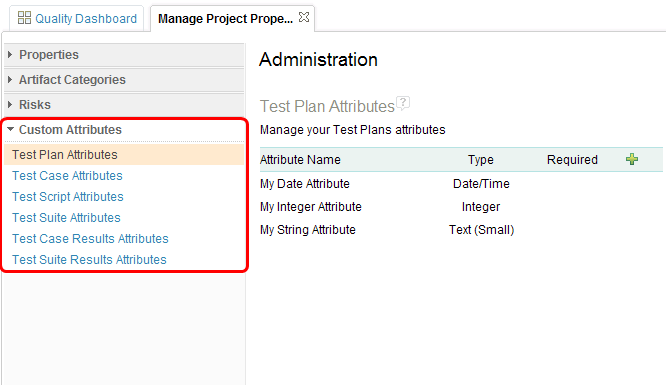Download 6.0.6.1 Release
Download 6.0.6.1 Release



IBM Rational Quality Manager
Quality management · Manual testing · Continuous improvement
Rational Quality Manager 3.0.1
Rational Quality Manager 3.0.1 "New and Noteworthy"
Here are some of the most noteworthy items in Rational Quality Manager 3.0.1.
See also Collaborative Lifecycle Management "New and Noteworthy" in 2011 for a description of common features across the 3.0.1 versions of RTC, RQM, and RRC. See the Jazz Foundation 3.0.1 "New and Noteworthy" for a description of features in the Jazz Team Server included in this release.
Table of contents
Open Services for Lifecycle Collaboration (OSLC)
Improved defect linking
Development plan linking
History view
Tab management
Query support for saved filters in the list views
Improved hierarchical organization of test artifacts
Test execution
Improved requirements capabilities
Test suite enhancements
Improved reporting
Improved printing
New default test case and test plan templates for systems and software testing
Custom attributes on test artifacts
Open Services for Lifecycle Collaboration (OSLC)
RQM 3.0.1 fully supports the Open Services for Lifecycle Collaboration (OSLC) Quality Management V2 specification described at Open Services for Lifecycle Collaboration Quality Management Specification Version 2.0. RQM 3.0.1 also provides backwards compatibility with RQM 2.0 by continuing to support the OSLC Quality Management V1 specification.
Improved defect linking
When defects are created from Rational Quality Manager, CLM links on the defect are created to the related test case, test plan, requirement, and plan item. Additionally, when these defects are viewed in Rational Team Concert, rich hover text is now supported so you can see test execution results and test execution records.

Development plan Linking
Test plans can now be linked to development plans in RTC. Hovering over a link provides further details about the current status of the development plan.
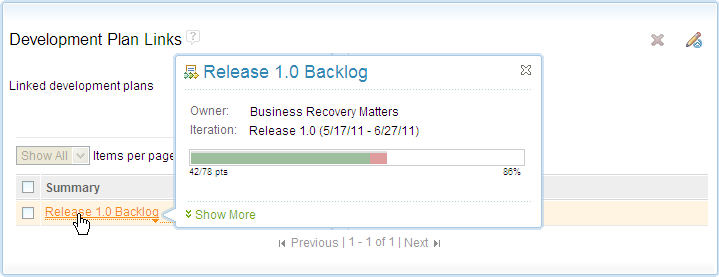
History view
A new history view in the test plan and test case editors allows you to see audit history.
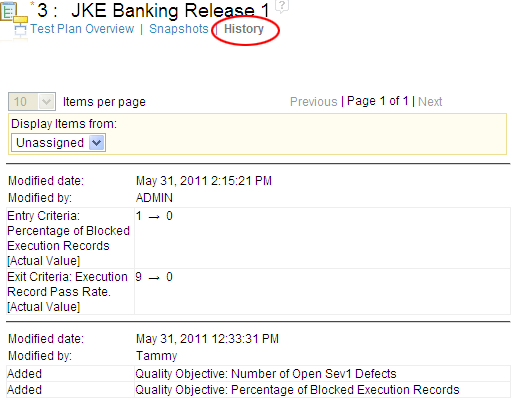
Tab management
Better tab management allows users to better manage multiple tabs.
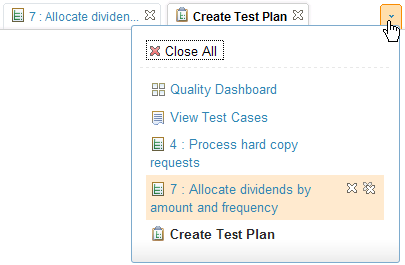
Query support for saved filters in the list views
The column filters can be displayed or hidden using a simple window sash.
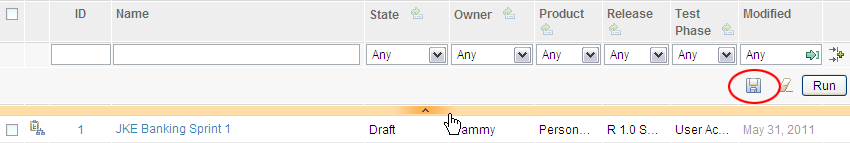
The filters in the list views can be saved as queries.
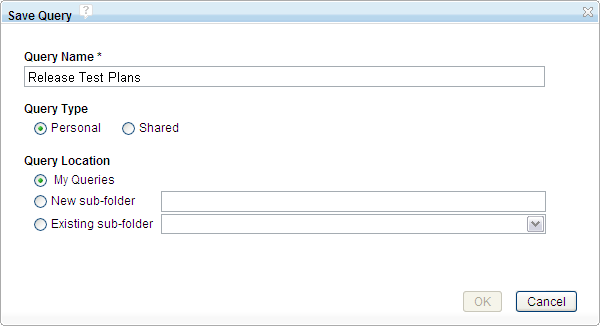
Saved queries can be recalled from the filter sidebar.
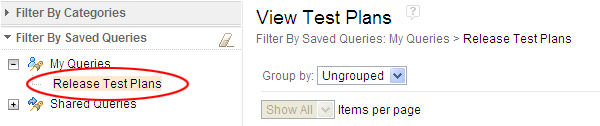
Promoted queries appear in a drop-down menu off the View menus for several artifact types.
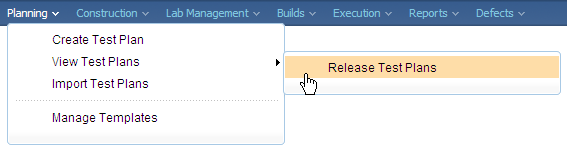
Improved hierarchical organization of test artifacts
Categories now support folder-like hierarchies and a much wider range of test artifacts. You can also define hierarchical relations between categories and their values.
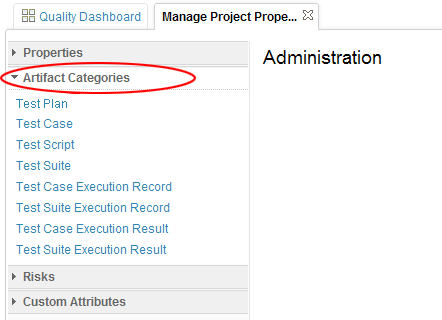
Most artifact list views now have a filter sidebar to display and to filter artifacts by the category structure. The filter sidebar also houses save queries.
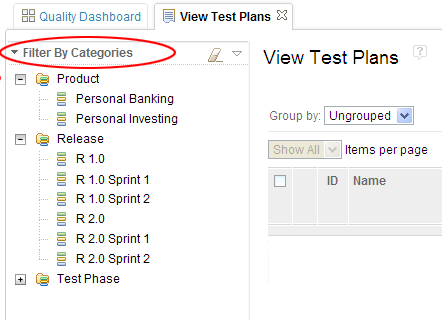
More then one value can now be set on an artifact's category attribute. Category and custom attributes on artifacts can be made mandatory to enter (required).
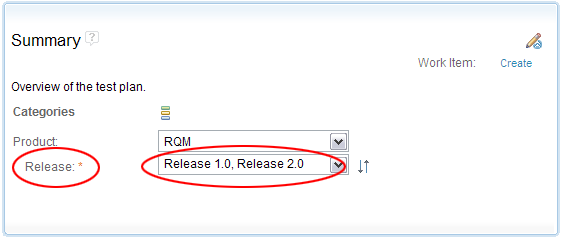
There is a new exploring mode for test plans and test cases that allow you to view their related artifacts.
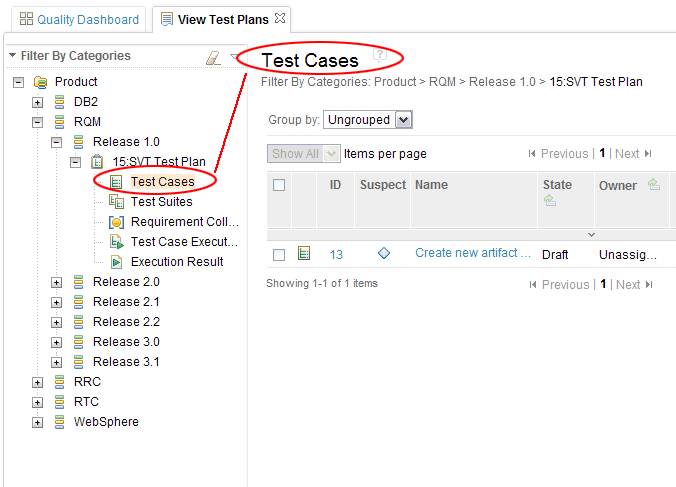
The test case section of a test plan now supports filters.
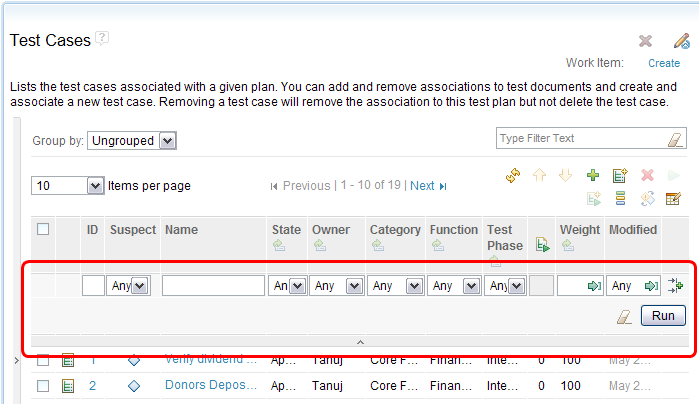
Test execution
Test Suite Execution Records
Test suites now have their own execution records to help plan the execution of suites in the context of test plans, milestones and test environments.
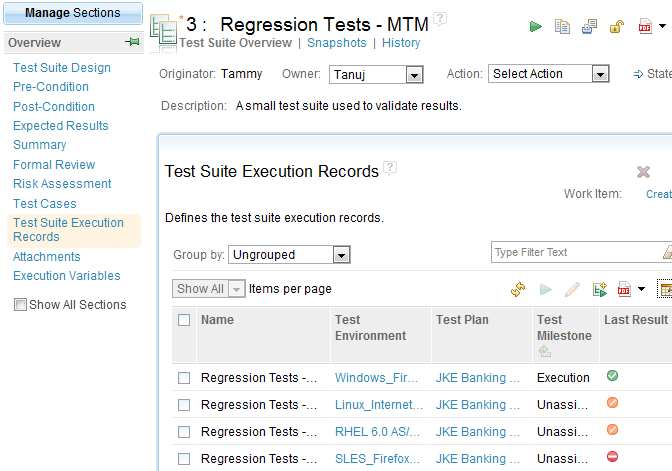
Test suite execution records have their own list view.
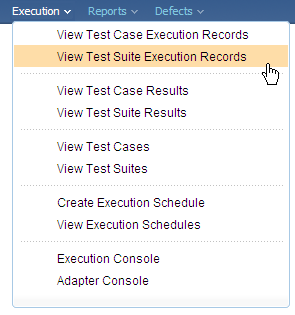
Edit Execution Results
You can now modify actual result and pass/failed verdicts of individual steps after test execution has completed.
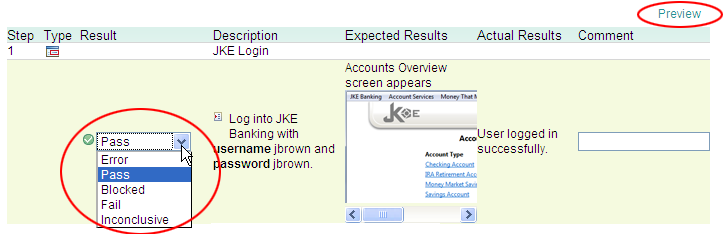
Record Execution Results without executing inside of RQM
You now have the ability to record execution results for tests that have taken place outside of RQM. The results need to be captured within RQM for planning and reporting purposes. This can be done while running individual test cases and test suites. It can also be done for multiple test case execution records in bulk, on the View Test Case Execution Records page.
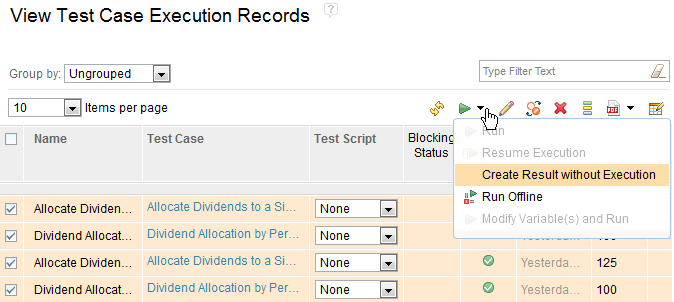
Execution variables
Key/value string data can be defined and referenced within test scripts as execution variables. These variables can be used to pass data between different areas of the script, as well as between scripts for test suite execution. Values can be specified at different levels of the test artifact hierarchy (for example, test case and test suite) and can be specified when you initiate script execution without the need to edit the test script.
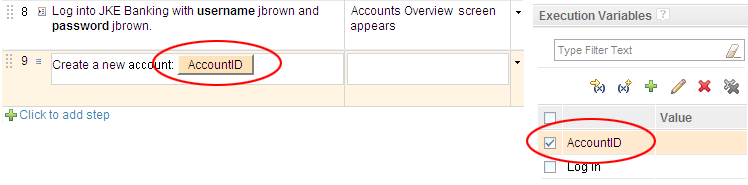
Offline manual test execution
Users can run manual tests in offline mode. Users can initiate this by selecting a test case execution record and clicking Run Offline.
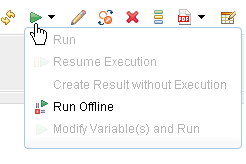
This downloads an RQMS file. Users can then go offline (without direct access to the server) and use Microsoft Excel to import this RQMS file. Users must download and install the latest Excel addon from Rational Quality Manager Extras to see this new action. Once installed, users can import the RQMS file into Excel, run the test, and add actual results with images and comments.
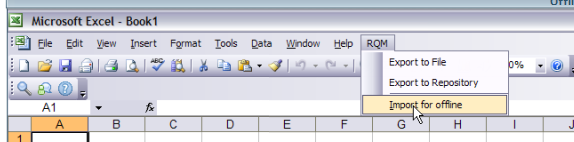
Here is how a test appears in Excel:
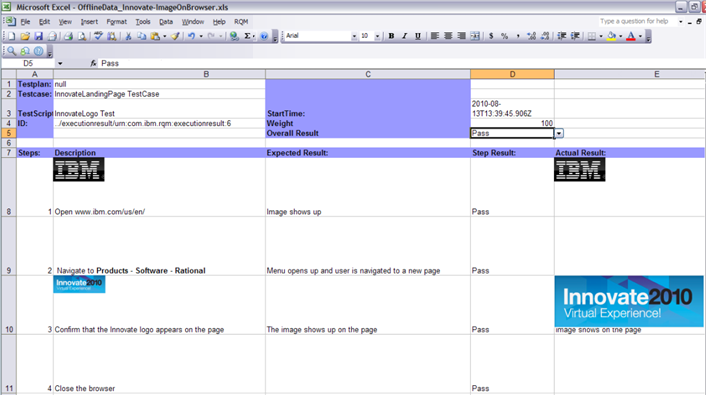
After the test is completed, the user can then upload the result back to Rational Quality Manager using an option in Excel.
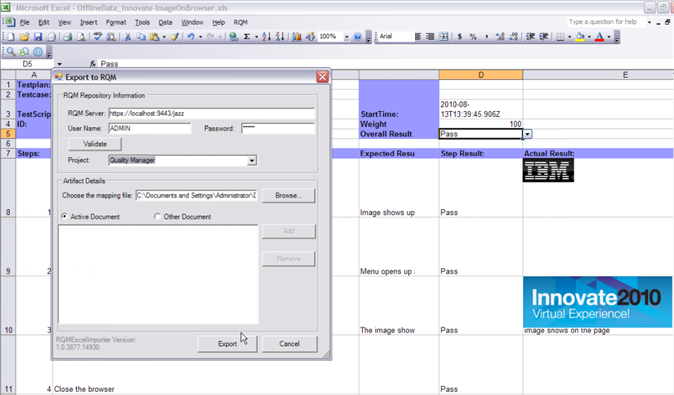
Additional test execution improvements
- Test Suites have the ability to halt execution if any single step does not pass.
- Execution Results now have document approval states to support a simple review/approval process.
- You can now multi-select steps in a manual test script and apply actions such as delete and copy to the clipboard.
- Execution Schedules can be scheduled for repeatable periods, such as daily and weekly.
- Performance improvements for manual test script execution.
- There are several improvements to the RQM Command Line adapter. See the commandline.properties file in the adapters installation directory.
- You can now see which scripts are using a keyword.
Improved requirements capabilities
Rational Quality Manager 3.0.1 provides enhanced requirements management functionality through a more intuitive integration with RRC and ReqPro. Requirements that were created locally in RQM version 2 can be migrated to RRC and automatically re-associated with migrated test plans and test cases as requirement links. RQM menus provide direct access to requirement creation dialogs in RRC and launch requirement views in ReqPro.
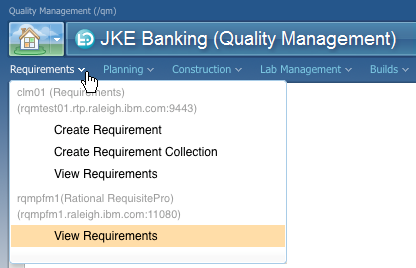
Requirement collections can now be created directly from test plans in RQM.
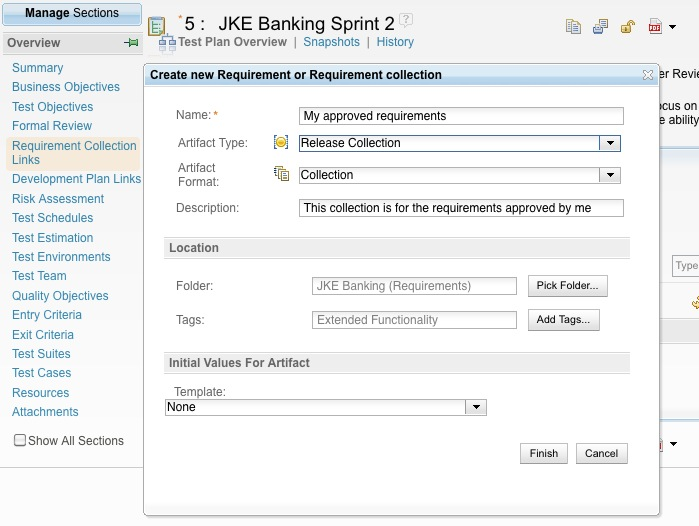
Rational RequisitePro Integration Improvements
There is an administrative interface for managing your RequisitePro server connections.
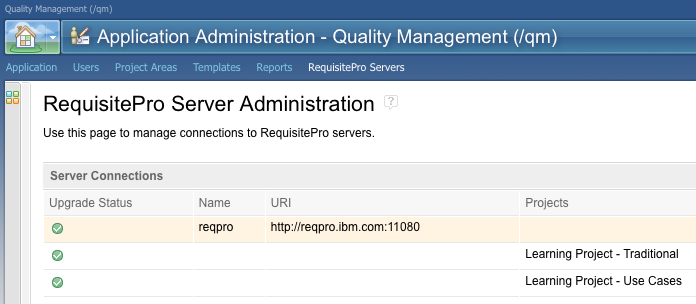
RequisitePro server connections can be reused across RQM project areas.
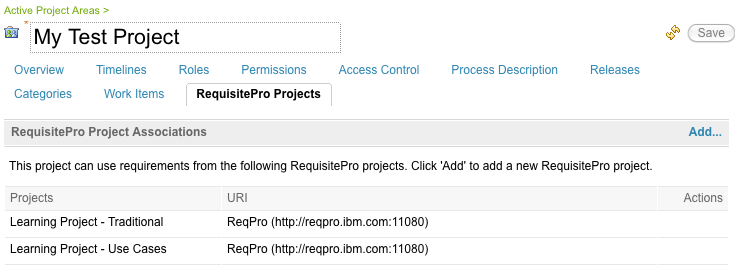
Requirement type filters can be specified independently for each RQM project area.
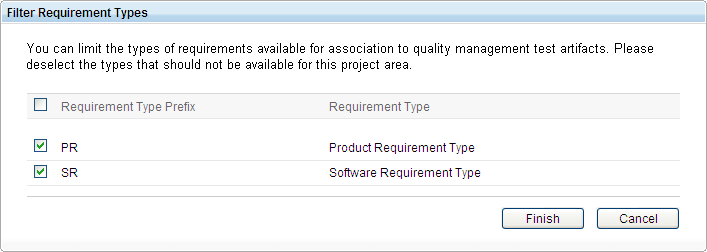
You can associate requirements, packages, and views directly to RQM test plans and test cases using a familiar explorer view.
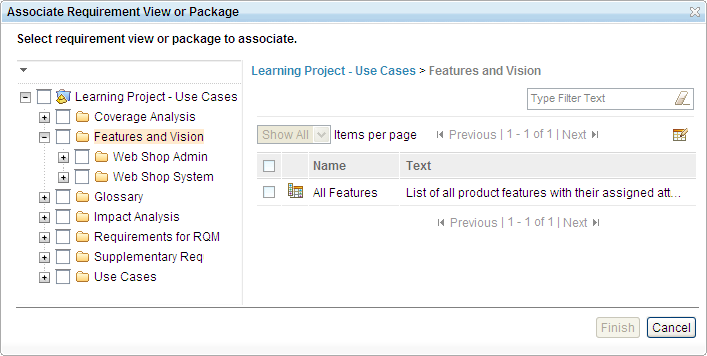
Test plans and test cases are reconciled with changes in RequisitePro.
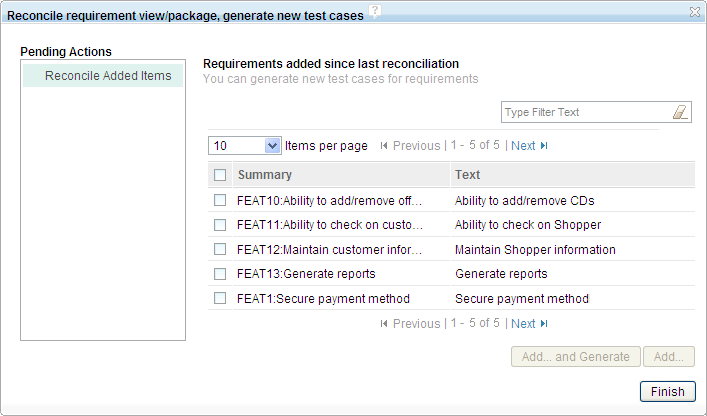
Test suite enhancements
A number of new management capabilities have been added to test suites to bring them in line with test plans and test cases. Test suites now support templates, formal review, sections, and snapshots.
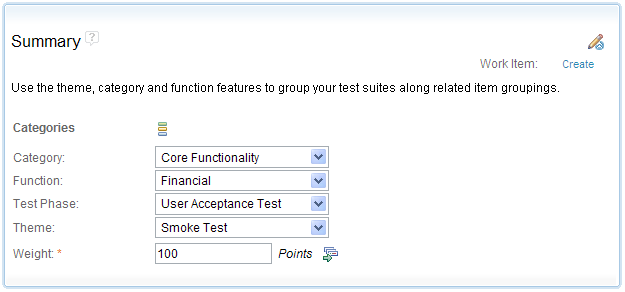
Here is an example of the template editor for test suites:
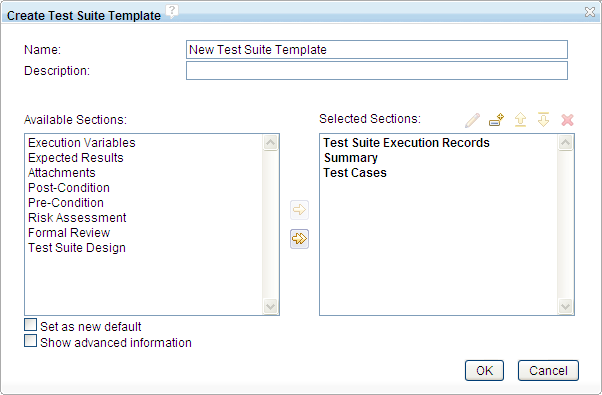
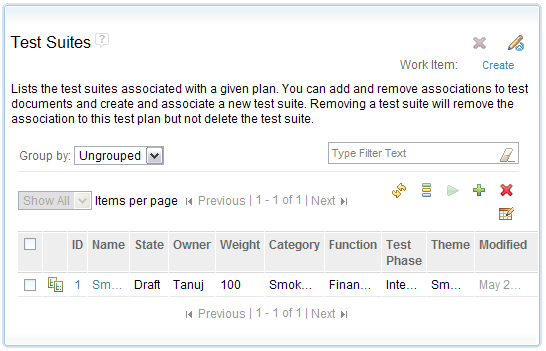
Improved reporting
Version 3.0.1 supports IBM Rational Reporting for Development Intelligence (RRDI), an optional program which can be used to create and customize reports using IBM Cognos Business Intelligence. These reports consume data from the data warehouse, and can be viewed in the CCM, QM and RM application dashboards and web UI. The applications also include a number of sample reports which can be used as is, or as the basis for customization.
Data collection jobs for all supported platforms
This release provides data collection jobs (also referred to as ETLs for Extract, Transform, Load) that are implemented in Java and run on all supported platforms. They can be scheduled and run directly from the Jazz Administrative Web UI. The data collected is then used for RRDI reports as well as BIRT reports.
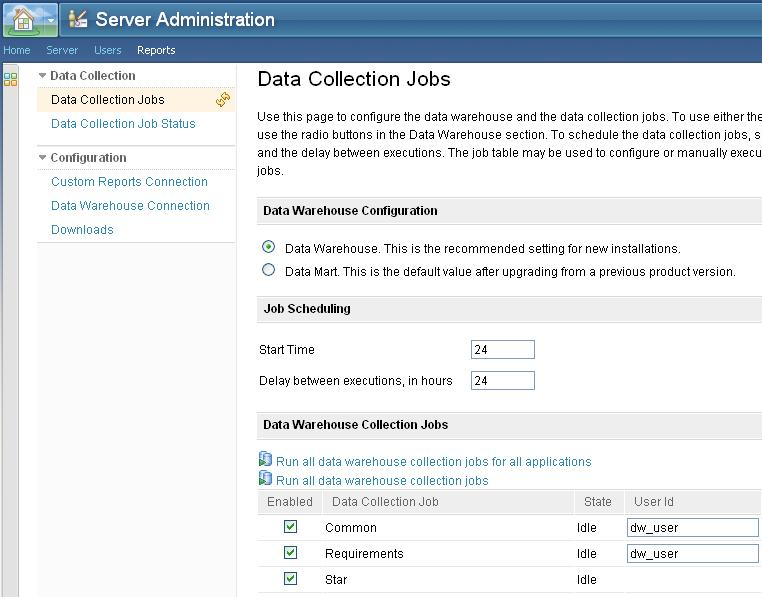
Improved data collection jobs for Rational Insight
In addition to the Java-based data collection jobs, this release provides full support for the Cognos Data Manager ETLs used by IBM Rational Insight for reporting on integrations with other Rational products. Configuration files for Insight are provided as server-specific downloads from the Jazz Administration pages. This release provides many performance improvements and optimizations.
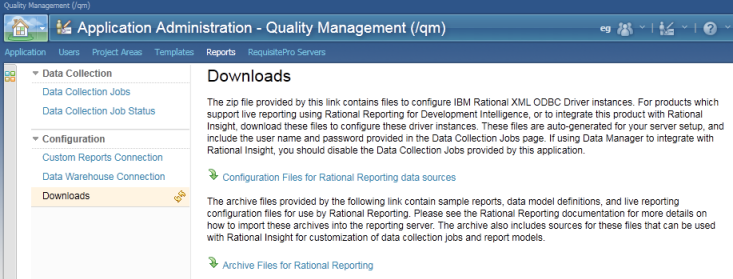
Coverage for additional test artifacts and new product features
Both data collection implementations provide coverage for additional test artifacts and new features, such as:
- Updates to test plan phases (schedules) and the test plan hierarchy
- Support for test suite improvements
- New support for lab request change states
- Support for keywords and quality objectives
- Improved support for categories
- Full support for custom attributes
- Cross-application relationships (CLM as well as IBM Rational Requisite Pro and IBM Rational ClearQuest)
- Common CLM project and contributor references
- A new API option used by the data collection that removes rich text markup from execution step results
Improved import and execution of Cognos reports
This release provides an all new implementation for importing and running Cognos reports provided by IBM Rational Reporting for Development Intelligence (RRDI) in the RQM Report Viewer and dashboards.
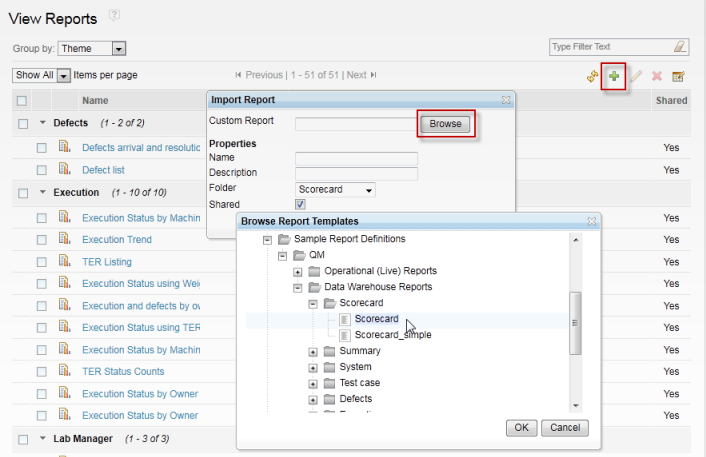
Updates and enhancements to the base reports
All BIRT and Cognos reports have been updated and tested to support all three CLM applications, thus providing full traceability between Quality Management, Requirements Management, and Change and Configuration Management.
Cross-product reports show the relationship between requirements in Requirements Management, defects in Change and Configuration Management, and test cases in Quality Management.
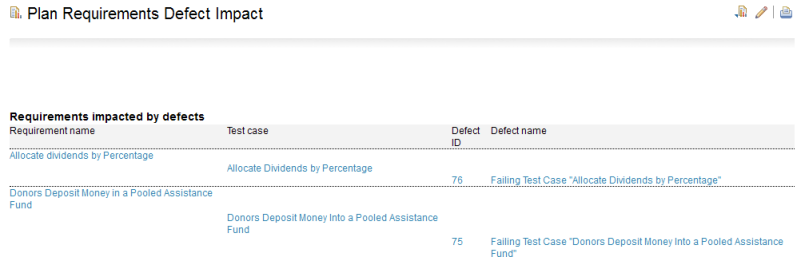
Improved printing
Your ability to print test artifacts is much improved in terms of performance, scalability, and usability. Overall, generated documents are more complete and more consistent across all supported artifacts. Performance and scalability improvements include the following:
- Print jobs will run faster and consume less memory.
- The printing framework no longer limits comprehensive print jobs to a certain number of linked artifacts
- You can now configure printing to utilize multiple threads for concurrent execution of print jobs.
- Print jobs will run faster and consume less memory.
Usability improvements include the following:
- New "print queue" UI shows all the print jobs that you have requested recently.
- You can now track the progress of your print job as it executes.
- You can re-download any print jobs that have not yet expired (configurable time frame)
- Print button menus are more consistent and understandable.
- The overall appearance of documents has been refined to be more visually appealing and to make it easier to find information.
New default test case and test plan templates for systems and software testing
There have been several additional templates defined for test plans, test cases, and test suites. These include templates for software projects, system testing, and the agile development process. You can view the available templates by clicking Manage Templates.

Custom attributes on test artifacts
Users can now define custom attributes on various artifact types, including test plans, test cases, test scripts, test suites, test case results, and test suite results.
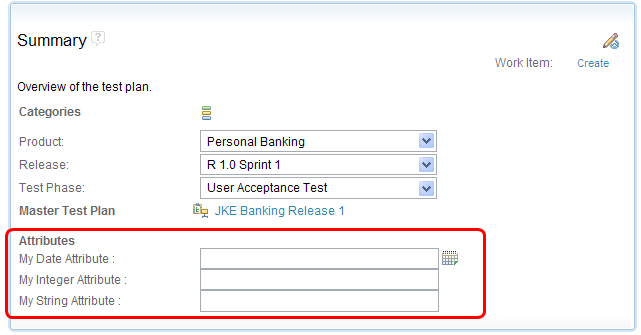
The attributes are defined from the 'Manage Project Properties' action under the Admin menu and are visible when editing the artifacts, as well as in the table list views for the various artifacts. Artifacts can be sorted and filtered based on the custom attributes. Note: Custom string attributes are not sortable.